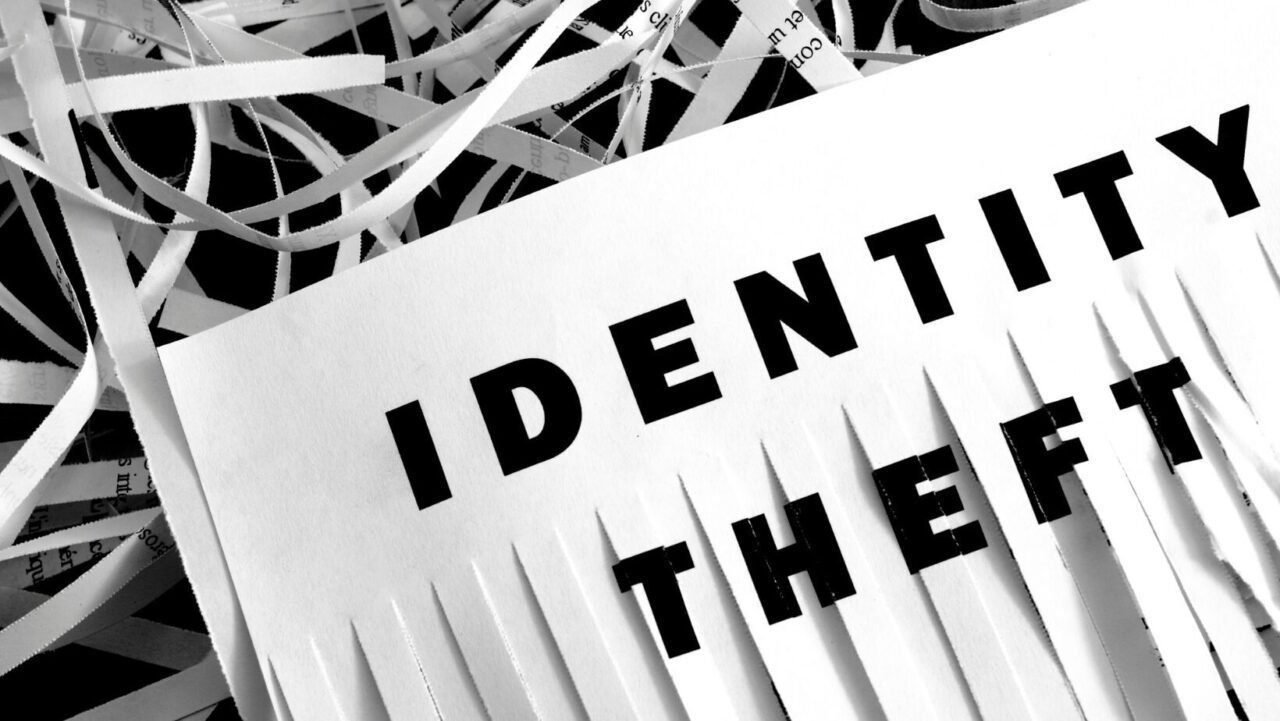This post may contain affiliate links. Without any extra cost to you, we earn from qualifying purchases, if you buy something through one of those links. By clicking on the affiliate links, you automatically agree to our terms and conditions.
WhatsApp channels is a new addition to the features of WhatsApp. The ‘Channels’ function, which is the most recent from Meta owned messaging app is more telegram-like in nature. Channels, like any other social media network, allow individuals and organizations to broadcast text, photographs, videos, stickers, polls, and other types of material.
The introduction of ‘Channels’ follows the introduction of a similar feature on Meta’s Instagram.
These channels will be available on a new tab called Updates, which will be separate from your chats with family, friends, and communities and will contain Status and channels you choose to follow.
WhatsApp is creating a searchable directory where you can find your hobbies, sports teams, updates from local officials, and more to assist users choose which channels to follow. You can also access a channel by clicking on an invite link delivered in a conversation, e-mail, or posted online.
WhatsApp is also focusing heavily on data safety and privacy via Channels, which has kept the IM platform ahead of the competition. Personal information of both channel administrators and followers will be encrypted. Your phone number and profile photo will not be visible to channel administrators. Following a channel, on the other hand, will not show your phone number to the admin or other followers. It is entirely up to you who you choose to follow.
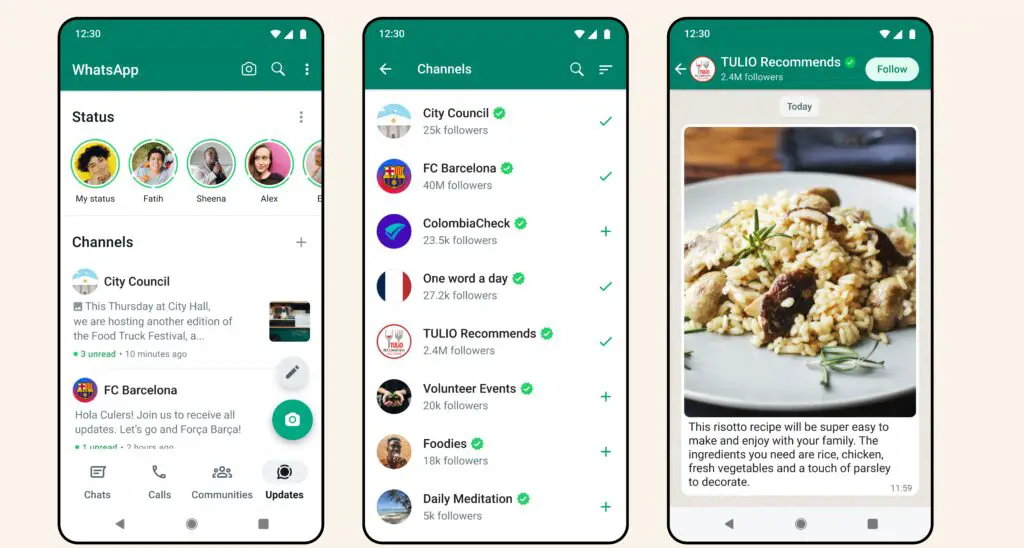
Furthermore, WhatsApp will only keep channel history on its servers for 30 days. It will later offer methods to make updates disappear even faster from followers’ devices. Administrators will also be able to restrict screenshots and forwarding from their channel.
In terms of admin controls, Channel admins can choose who can follow their channel and whether or not they want their channel to be discoverable in the directory. Channels are not end-to-end encrypted by default because their goal is to reach a large audience.
Because WhatsApp will support payment services, it appears that these Channels will be able to commercialize their material in the future.
WhatsApp is now testing ‘Channels’ with a small set of organizations in Singapore and Columbia. Over the next few months, the feature will be expanded to more nations, as will the option for anyone to build a channel.
How to create WhatsApp Channel on iPhone
You can create WhatsApp channels to interact with your fans directly and share updates. To get started, you’ll need a WhatsApp account and ensure your WhatsApp account is up to date if you have one. Turn on two-step verification for the WhatsApp account used to create your channel and any admins’ accounts to increase the security of your channel. To create your channel follow these steps below specified by WhatsApp
- Open WhatsApp on your phone, and go to the Updates tab.
- Tap the Plus
 , and select Create Channel.
, and select Create Channel. - Tap Get Started and accept updates to the Terms of Service and Privacy Policy to continue.
- Add a channel name to finish creating your channel. You can choose to change the name again at any time.
- Customize your channel: You can choose to customize your channel now by adding a description and icon or wait until later.
- Add a channel description: Write a few words to help potential followers understand what your channel is about.
- Add a channel icon: Add an image from your phone or the web to stand out.
- Tap Create Channel, and you’re done!
Copied from WhatsAppHow to create WhatsApp Channel on Android
- Open WhatsApp on your phone, and go to the Updates tab.
- Tap the Plus
 , and select New channel.
, and select New channel. - Tap Get started and accept updates to the Terms of Service and Privacy Policy to continue.
- Add a channel name to finish creating your channel. You can choose to change the name again at any time.
- Customize your channel: You can choose to customize your channel now by adding a description and icon or wait until later.
- Add a channel description: Write a few words to help potential followers understand what your channel is about.
- Add a channel icon: Add an image from your phone or the web to stand out.
- Tap Create channel, and you’re done!
Copied from WhatsApp

 , and select Create Channel.
, and select Create Channel. , and select New channel.
, and select New channel.