This post may contain affiliate links. Without any extra cost to you, we earn from qualifying purchases, if you buy something through one of those links. By clicking on the affiliate links, you automatically agree to our terms and conditions.
There are a lot of ways to protect your WhatsApp from hackers. Although many users see WhatsApp as secure enough to handle their chats and calls, hackers are always on the search to explore any vulnerability. Sensitive information can be compromised, and hackers use it to access people’s details to perpetrate crimes. Without knowing, your WhatsApp can be hacked when you are tricked into giving account details using social methods and likes.
We are going to discuss some ways to protect WhatsApp from hackers. When you are conscious about your privacy on WhatsApp, these methods will help to significantly keep your account and messages safe and secure on WhatsApp.
Ways to protect your WhatsApp
1. Use 2FA to secure your account
Two-factor authentication (2FA) is the primary key that helps secure online login. A two-way verification step is applied before access can be granted to your WhatsApp account. When you set up 2FA, anyone that wants to log in to your WhatsApp from another device will need to know the 2FA PIN.
Setting up 2FA is easy on an Android phone.
- Open WhatsApp
- Go to settings by clicking the three dots top at the right-hand corner
- Open Settings, then click on Account
- Select Two-step verification the click “enable. “
- Choose a 6-digit PIN and re-enter the PIN to confirm
- You can add your email or skip to the next step (email will be used to reset your PIN in case you forget and thus recommended)
- Re-enter the email to confirm, click save, and Done
2. Be cautious of suspicious messages
Hackers often use phishing techniques to gain access to WhatsApp accounts. They may send you a message with a link that appears to be legitimate but redirects you to a fake website that steals your login credentials. Therefore, you should be cautious of suspicious messages and never click on links from unknown sources. If you receive a message that seems suspicious, delete it immediately.
3. Keep your app and phone software up to date
Another important step to prevent WhatsApp from hackers is to keep your app and phone software up to date. Developers frequently release updates that fix security vulnerabilities and bugs, so make sure you install them as soon as they become available. This will help prevent hackers from exploiting any known vulnerabilities.
4. Check for web login
Someone can access your WhatsApp through the web without your knowledge. Someone who has access to your phone can use it to log in to WhatsApp Web on a computer by simply scanning the QR code and reading all your chats. You can read about the features of WhatsApp web, which we intend to simply in our next article.
It would be best to be vigilant about your WhatsApp web because it is a vulnerable means of reading all your chats.
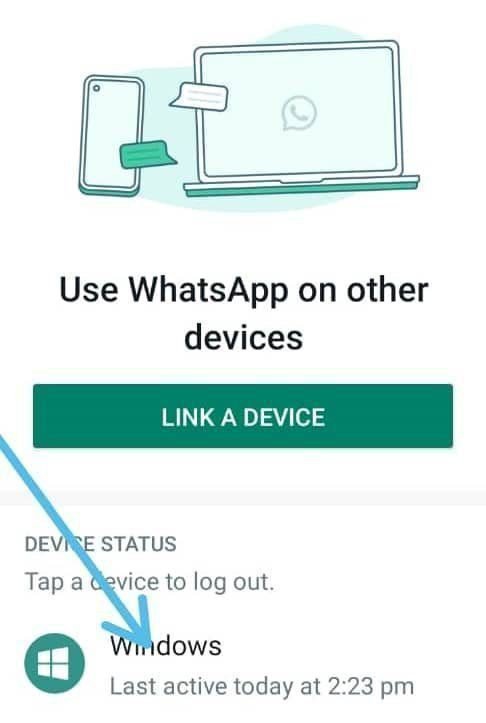
To disconnect a web login, open WhatsApp on your android phone and click on the three dots in the top right corner. Click on “Linked Devices“ and see any device linked to your phone. You can tap on any unknown device and log out.
ALSO READ: Importance of a website to your business
5. Safeguard with one-time passcode
One-Time Passcodes (OTPs) are sent to registered phone numbers to verify transaction requests on the internet. One of the hackers’ tricks is to initiate a request with your phone number and then request that you send them the OTP you received either through SMS or email.
When hackers get your OTP and sign on to your WhatsApp account, they do not only gain access; they will change the security details preventing you from gaining entry again. The rule of thumb is that you do not share your OTP with anyone. No legitimate company or organization will request OTP if they want to reset your account.
6. Use disappearing message
You can explore the disappearing messaging feature on WhatsApp to prevent messages from staying on the recipient’s phone forever. Disappearing messages when engaged take away your chats after seven days from any device for both group and personal conversations.
To set up disappearing messages, go to settings> Account>Privacy>Disappearing message and set your preferred timer. This process will set up disappearing messages for all your chats.
You can set up disappearing messages for only a particular person or group. Open the contact’s name or group name, scroll down to disappearing messages and turn it on.
7. Verify end-to-end encryption
The good thing about WhatsApp is that the chats are always encrypted end-to-end. Encryption prevents conversations from being exposed to anyone apart from the sender and the recipient. Any other person can only see the discussion in the form of code and not the actual message.
As this security feature may suffice, manual verification of end-to-end encryption can still be carried out when one is in doubt of a contact. To verify end-to-end encryption, you will need to scan the QR on the other person’s phone.
Open up the contact’s name on your WhatsApp, scroll down and click on encryption. The same thing should be done on the other phone. Here you can now use one phone to scan the QR of the other. You can then be assured that only the intended person is reading your message. Note that when there is a change of phone or uninstalling of WhatsApp, this setting will change.
8. Send image or video as disappearing
You can now send images or videos that will disappear after the receipt opens for the first time. This will help prevent the recipient from saving a file you have shared.
To send a disappearing image, check for an icon that looks like a circle after attaching the photo. Inside the icon is “1”. You can click on the icon at this preview stage to activate the disappearing feature.
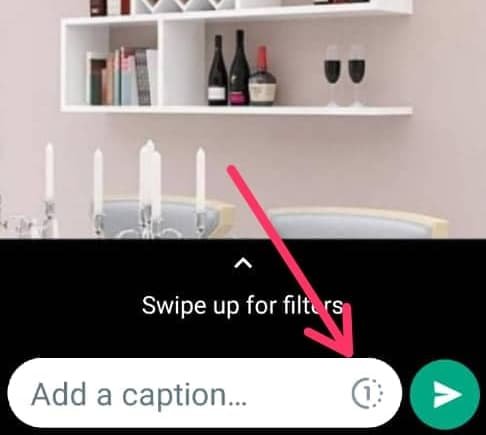
At the moment, the only way to keep disappearing images is when the recipient screenshots them. This has become difficult because the file, video, or picture will self-destruct after opening them and will not be available for the recipient.
Conclusion
In conclusion, securing your WhatsApp account is essential to protect your personal information and conversations from hackers. By following these tips on ways to protect your WhatsApp, you can protect your WhatsApp account from hackers and ensure that your private conversations and personal information remain secure. Remember, prevention is better than cure, and taking steps to secure your account today can save you a lot of trouble in the future.


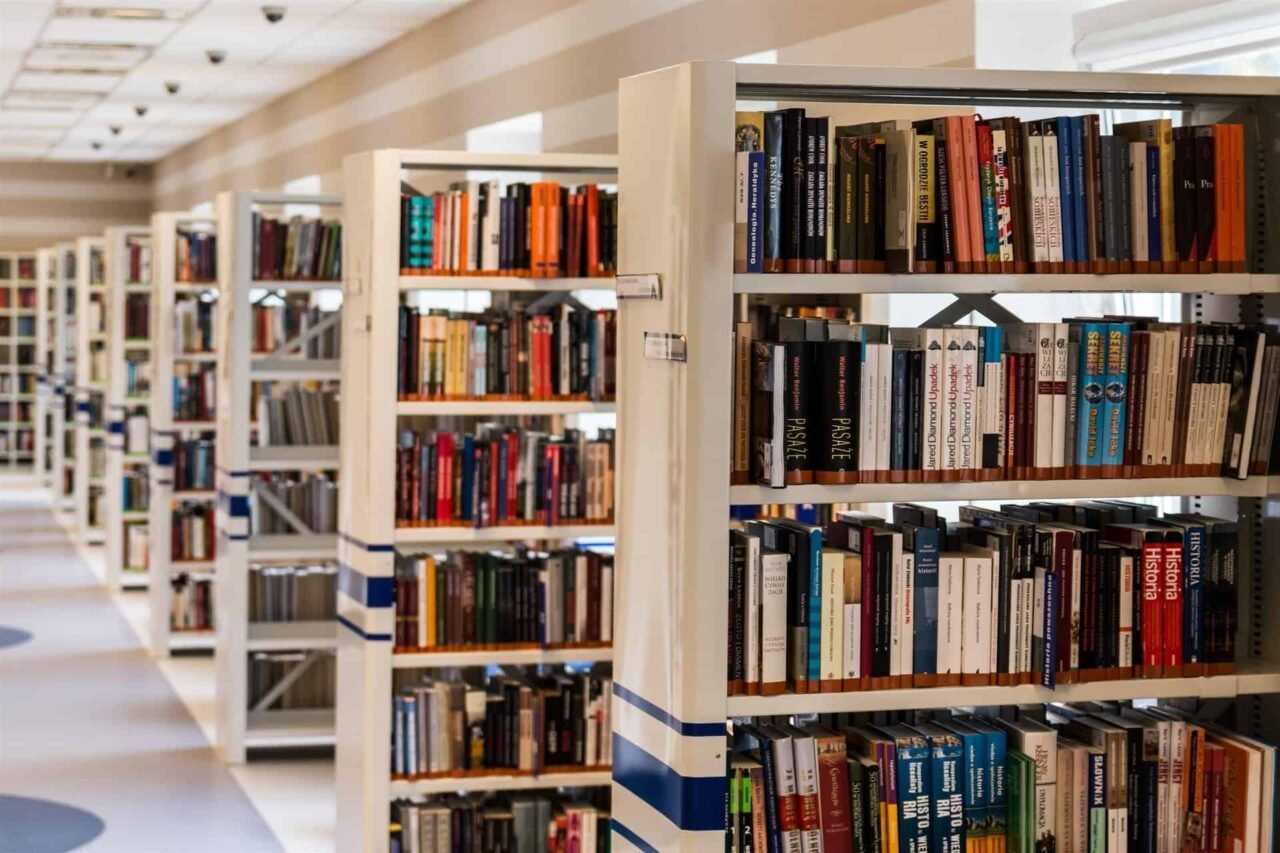










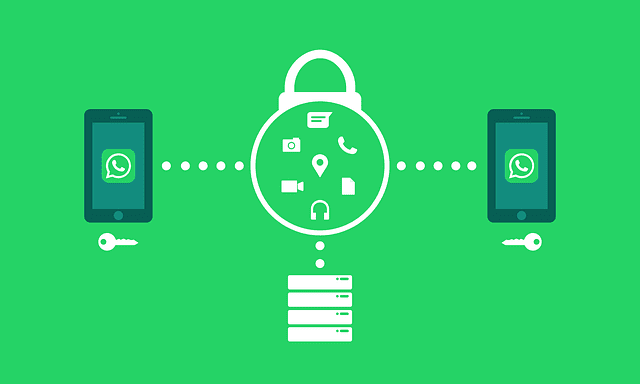
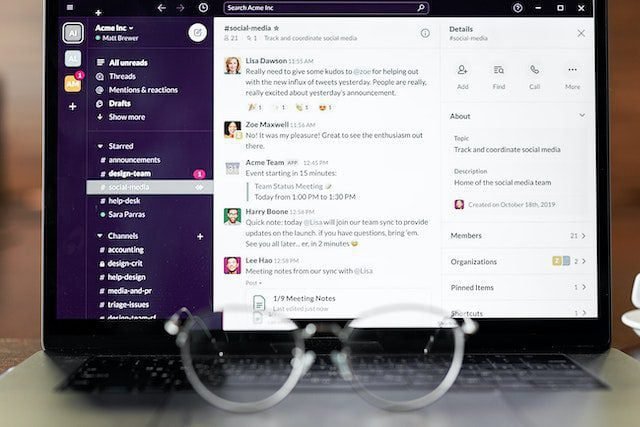
Thank you for this